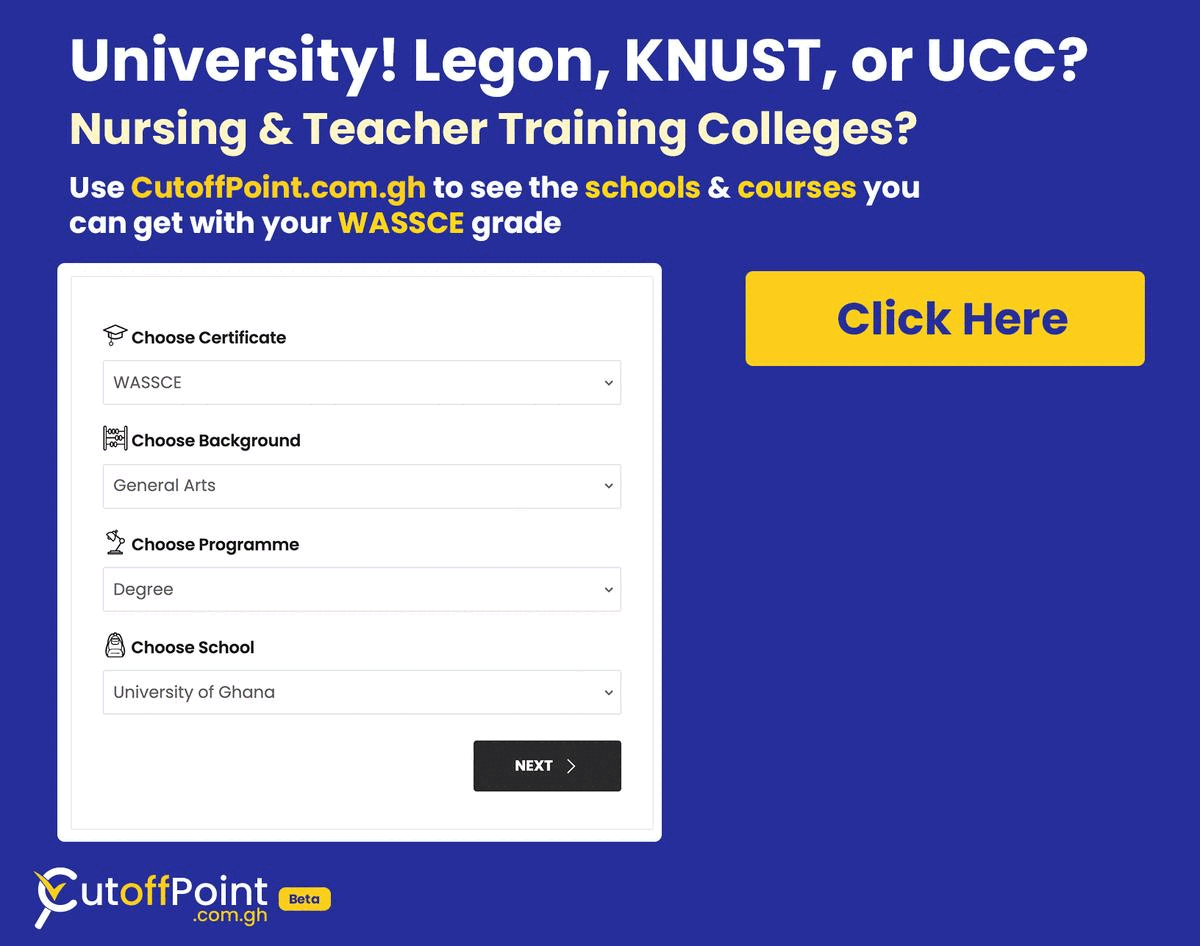2 min read
Short Code for Checking 2023 BECE and WASSCE Results
Get Access to PASSCO
Access past questions, answers, and study materials for WASSCE, BECE, and more.
Here is a simplified guide for checking and purchasing the 2023 WAEC BECE or BECE Results Checker with and without Internet:
Short Code to Check 2023 BECE Results without Internet (Offline):
- Dial *928*123# or *920*344# and choose the “Check Results” option.
- Select the type of examination
- Pick the examination year (e.g., 2023).
- Enter and confirm your index number to ensure accurate information.
- Pay with mobile money and wait for your Results and Checker PIN via text message. This will be instant or may take a few minutes.
Note: The received results and checker will include a link that directs you to the softcopy (PDF version)
of your results, which can be printed at any Cafe.
Checking and Buying 2023 WAEC BECE Results Checker Online:
- Visit the BECE/WASSCE Result Checker Online Portal at www.tomamevouchers.com
- Input your index number.
- Select the type of examination.
- Choose the examination year (e.g., 2023).
- Confirm your index number and examination year for accuracy.
- Pay with Mobile Money and wait to receive your results on your phone.
- Save the PDF of your results and take it to the nearest cafe for printing.
Note: The received results and checker will contain a link to the softcopy (PDF version) of your results,
which can be printed at any cafe.
Buy BECE or WASSCE Result Checker with MTN MoMo (*170#):
To buy the BECE WAEC Result checker voucher using MTN Mobile Money
(*170#) , follow these steps:
- Dial the mobile money short code *170#.
- Select “Momo Pay & Pay Bill.”
- Choose “Pay bill.”
- Select “General payment.”
- Follow the prompts provided, including:
– Payment Code: EDU
– Amount: 18
– Reference: BECE - Enter your MTN mobile money PIN to authorize the transaction.
- The Result Checker Pin will be sent via SMS after payment confirmation.