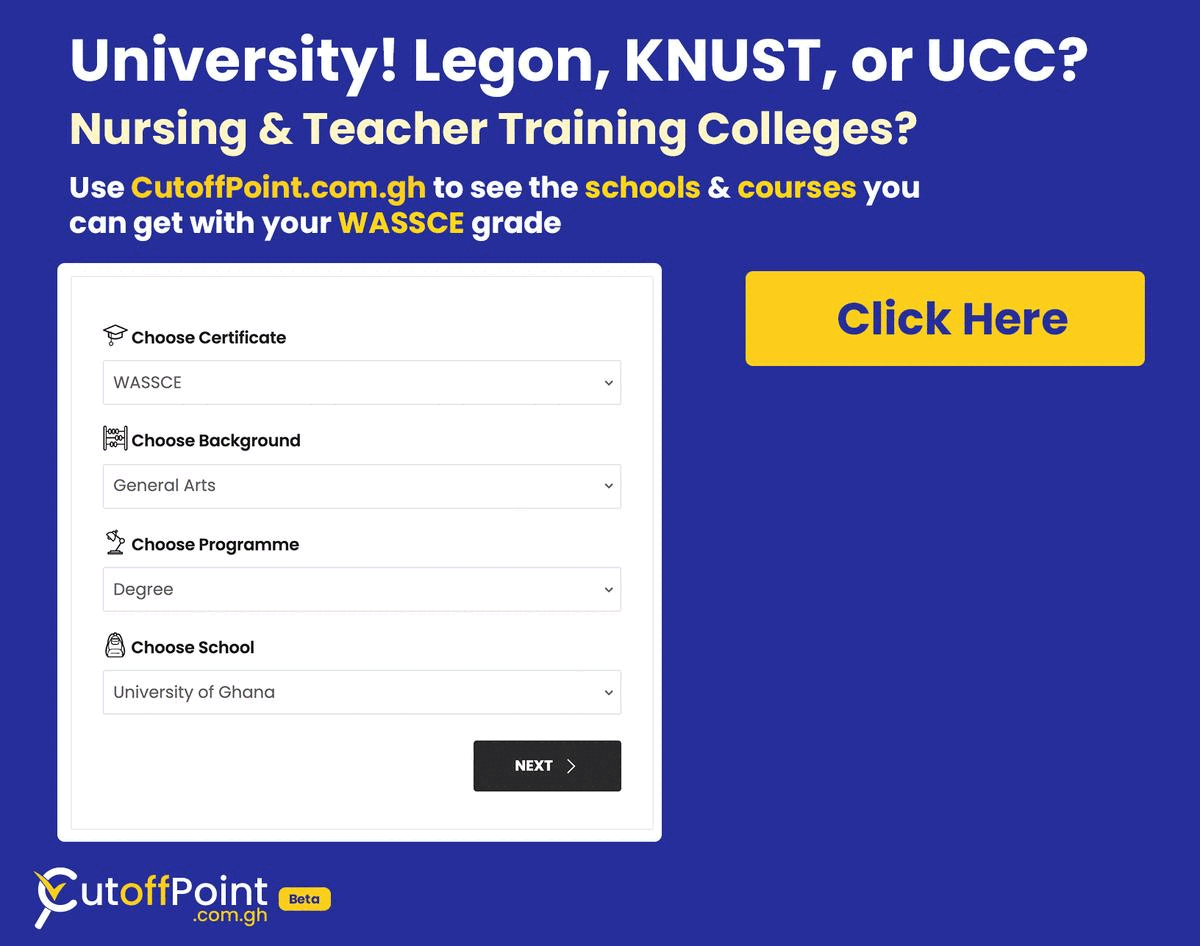SBU Housing Portal Login | Stony Brook University
Get Access to PASSCO
Access past questions, answers, and study materials for WASSCE, BECE, and more.
Stony Brook University offers a housing portal for students to apply for on-campus housing and manage their applications. The housing portal provides numerous services, including applying for housing, managing housing applications, selecting move-in appointments, completing roommate agreements, requesting room transfers, requesting release from license agreements, and checking out online.
What You Can Do With SBU Housing Portal
You can do the following with the Stony Brook University housing portal;
- Apply for Housing
- Manage your housing application
- Select your move-in appointment
- Complete your roommate agreement
- Request a room transfer
- Request release from the license agreement
- Check out online
To access the Stony Brook University housing portal, follow the procedures outlined below;
- Visit the SBU Housing portal login: https://www.stonybrook.edu/commcms/studentaffairs/res/
- Log in with your SBU user ID and password.
To access the SBU housing portal, one must first accept their offer of admission, and then wait one to two days before applying for student housing. To apply for SBU housing, log into the housing portal and follow the step-by-step directions to complete the application. You will be notified at your SBU email to pay a $50 non-refundable application fee once you have completed your application. Additionally, you will be asked to electronically sign that you have read, understand, and agree to the terms and conditions of the license agreement.
To assist with roommate matching, you will complete a roommate questionnaire when filling out your housing application. You can also add a personal bio to help others get to know your personality, interests, hobbies, and what you are hoping for in your roommate experience. You can browse potential best-matched roommates in three ways, such as browsing overall best-matched roommates, browsing best-matched roommates based on specific questions, and browsing best-matched roommates within academic majors. You can also find a specific person by their SBU UserID or Web Name.
The online housing application allows students to create groups of potential roommates, and a roommate group may consist of 2-4 members. If you no longer want to be part of a group, you must first remove yourself from your current group, and any group member can invite others or cancel pending requests. However, a roommate group serves as a request to live together and does not guarantee placement as it is dependent on space availability at the time of room selection.
Room selection is based on the dates you complete your housing application, and you will be notified of your designated room selection start time through SBU email before your start time. If you want to change your room selection, you can redo the room selection on the application status page in the housing portal.