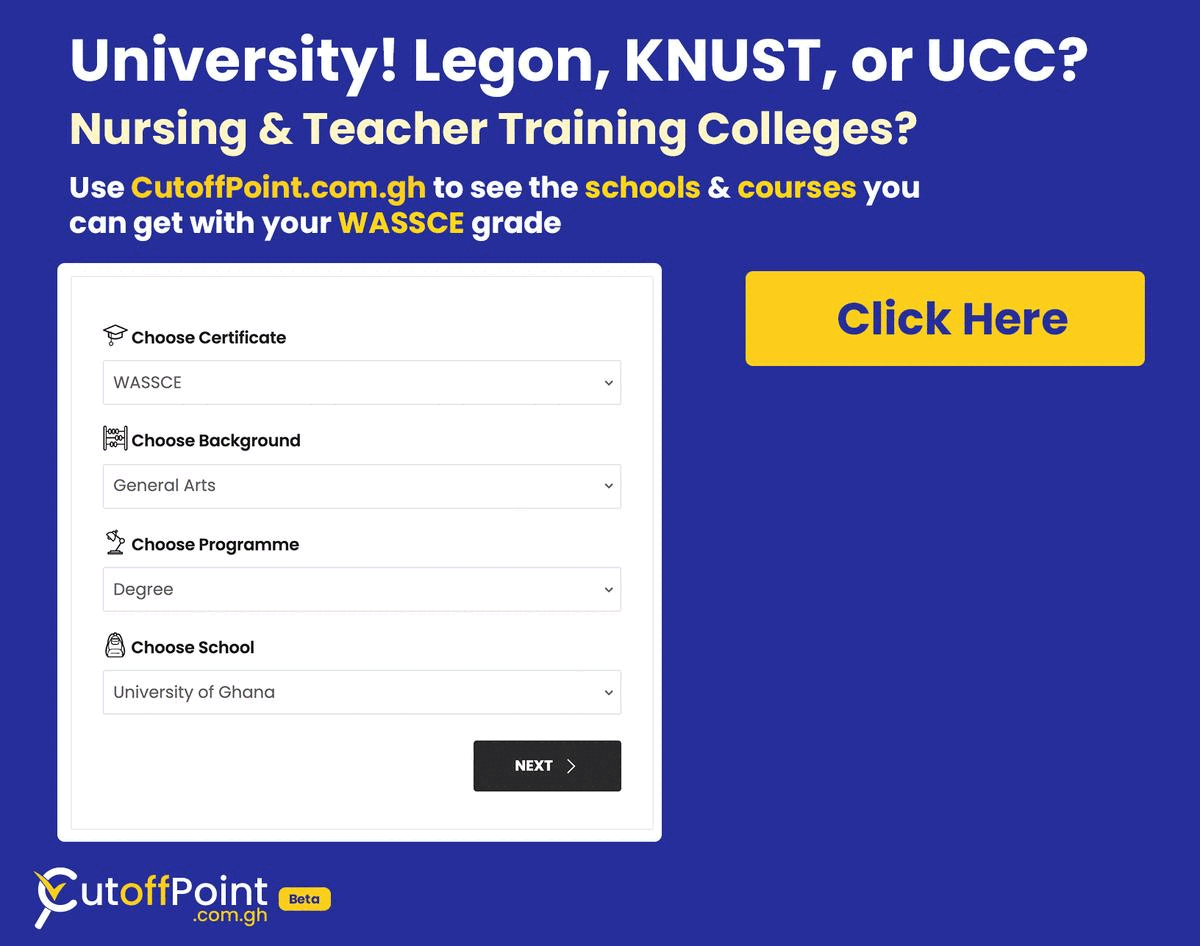NSS Certificate Request Portal – Steps and How to Get it Fast
Get Access to PASSCO
Access past questions, answers, and study materials for WASSCE, BECE, and more.
With the introduction of digital systems into the processing of national service personnels’ data, the NSS secretariate has continually improved the way they do things. Now you can easily sit in your house and use the NSS certificate request portal to make a request and have your certificate delivered to you in 48 hours.
In this post, we will look at the steps to take in requesting your NSS certificate online and having it delivered to you at home.
Requirements to request for NSS Certificate
To have your NSS certificate delivered to you, you must meet these criteria;
- You must have successfully completed your mandatory one (1) year (12 months) National service.
- You must have had your annual assessment form filled with a fair assessment of your performance by your immediate supervisor or Head of the User Agency where served.
- Assessment forms must have been submitted at the various District offices of the scheme where the Agency is located
Steps to request NSS Certificate online
Below are the steps you need to take to request your NSS certificate online;
- Visit the NSS Certificate request portal nsscertificate.com in a web browser, preferably Google Chrome
- Enter your NSS Number to verify and check the status of your certificate
- Submit your Means of Identification
- Fill in your details in the request form displayed
- Make payment for delivery using any of the several options available
- Done
How to find your NSS Number if you do not remember
Below is a simple step by step guide on how to retrieve your NSS number if you do not remember
- Visit the NSS Number search webpage nsscertificate.com/search in a web browser, preferably Google Chrome
- Enter your first and last name
- Select the region you did your NSS from the “Select Region” dropdown
- Select the year of service from the “Select year of service” dropdown
- Click on the Search button to find your NSS Number
Summary
Requesting your NSS Certificate has now become very easy, you do not have to go through the old way of getting your certificate which is stressful. Kindly comment below if you face any challenges or have any questions.
You can also click here to join our Learn in Ghana community to get expert support.