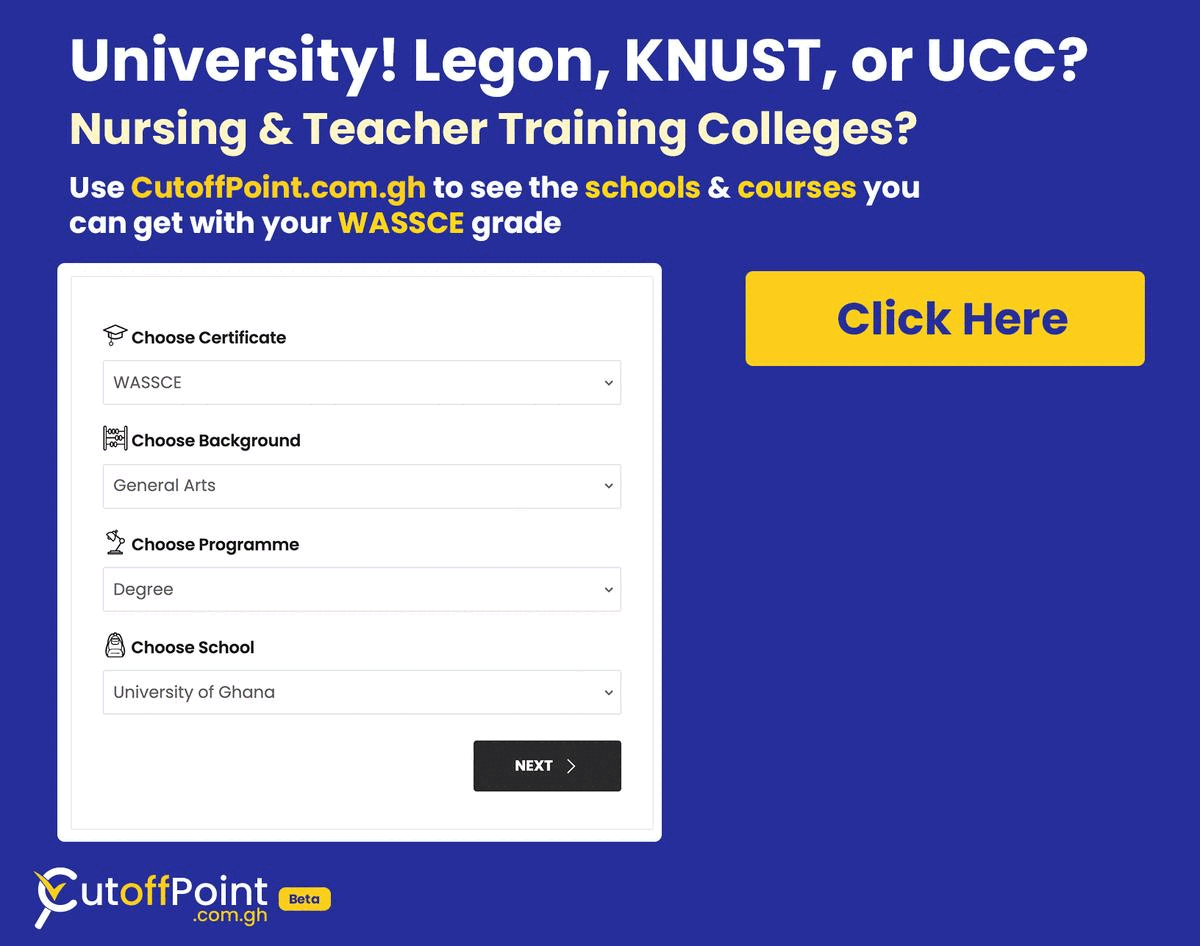2022 WASSCE NOV/DEC Portal – Steps to Register as a Candidate
Get Access to PASSCO
Access past questions, answers, and study materials for WASSCE, BECE, and more.
Registering for WASSCE Nov/Dec is simple and can be done remotely from anywhere if you have access to the computer. Across the country, WAEC has also authorised various internet cafes to assist in the biometric fingerprint scan process which is very important to the registration process.
In this post, I will take you through how to register as a candidate for Nov/Dec and some other relevant information.
How to Register for Nov/Dec as a Candidate in 2022
Prospective candidates are to follow the steps below to register:
- Visit the Nov/Dec registration website registration.ghanawaec.org/wassce/ in a web browser, preferably Google Chrome
- Select the red button that reads “Click Here to Start Registration”
- Provide the required security information data, i.e. password, security question, etc.
- Provide your personal information
- Upload your picture
- Upload your signature.
- Choose the Region and the Centre you wish to take the exam
- Choose the subject(s) you intend to write
- Print out your voucher and pay at the bank (click here to see a list of accepted banks)
- Done, now keep your invoice number safe, you will use it to access your Index Number and Admission Notice from mid-October, 2022
When is the deadline for 2022 Nov/Dec Registration?
The deadline for 2022 Nov/Dec registration is 1st August 2022. If by 1st August you have already registered online and yet to pay at the bank, you have until 16th August 2022 to do that, you cannot start a new registration process at this time.
When will I get my Nov/Dec Index Number?
Your Nov/Dec Index Number will be generated by WAEC and can be accessed online by mid-October 2022 using your Invoice Number.
How to Properly Fill in Your Name – Nov/Dec Registration
Below are simple steps on how to fill in your name properly during the Nov/Dec registration process
- Enter your SURNAME first, followed by your FIRST NAME and then OTHER NAME (if any)
- Your full name should not exceed forty (40) characters. For example, OBIRI-YEBOAH JONATHAN KWASI should be entered as O B I R I – Y E B O A H J O N A T H A N K
- Candidates with hyphenated names should ensure that the hyphen is appropriately indicated
Kindly note that your surname and first name should always be entered in full
Summary
Kindly note that your entire registration is not valid until you pay the fees generated at your voucher printout stage.
If you have any questions, kindly leave them in the comments section of this post or click here to ask on our Learn in Ghana community to get expert support.