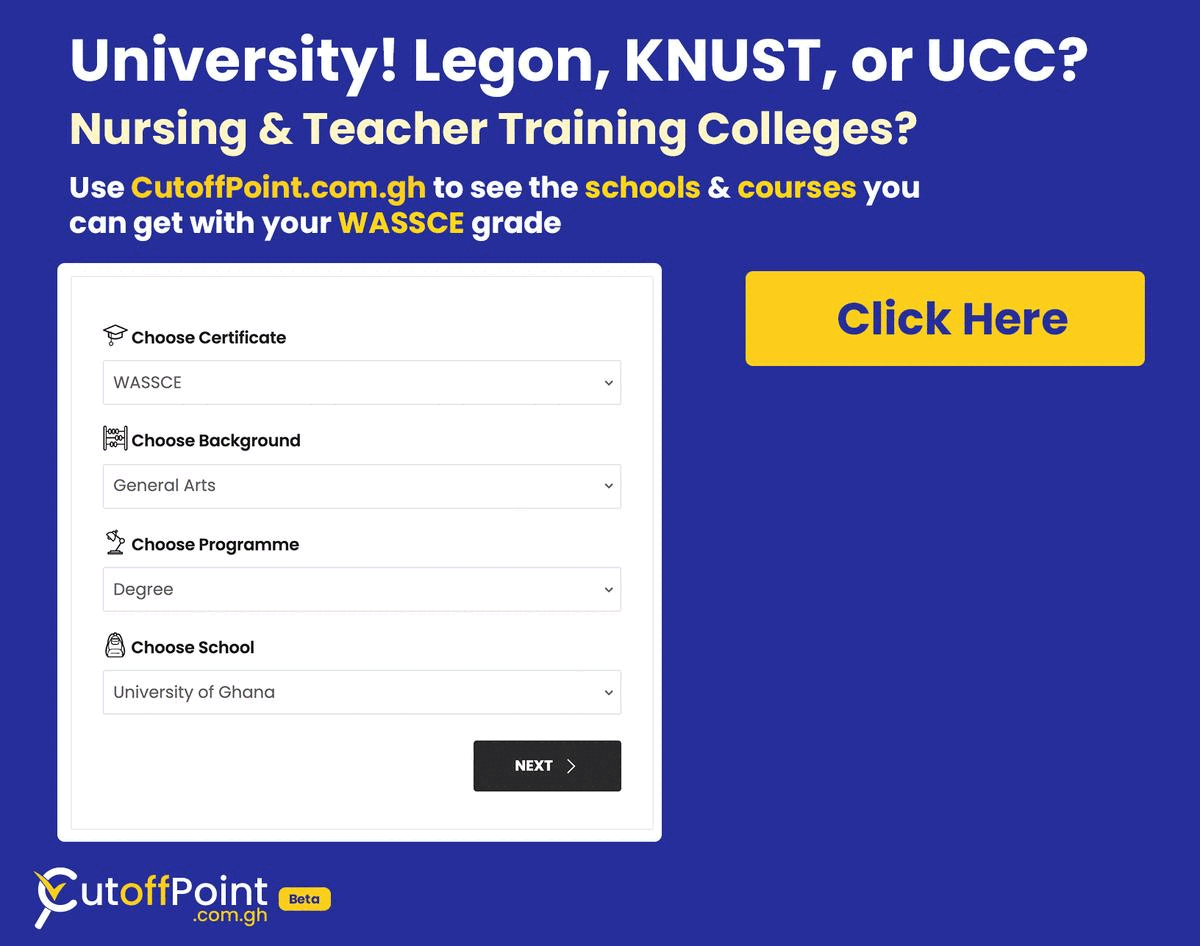GES Promotions Portal 2022 gespromotions.gov.gh
Get Access to PASSCO
Access past questions, answers, and study materials for WASSCE, BECE, and more.
The GES promotions portal is developed by the Ghana Education Service to make it easier for teaching and non-teaching staff to access jobs, apply for postings and promotions on the platform.
In this post, we will look at how to use the GES Promotion Portal gespromotions.gov.gh to access jobs, apply for postings and more.
What can I use the GES Promotion Portal for?
You can use the GES Promotion Portal to apply for Graduate Recruitment Online, GES Staff Promotions and checking postings for staff, the GES Promotion Portal is essential for prospective job applicants.
How to Check and Print Your GES Promotional Exam Results
- Visit the GES Promotion Portal on a web browser, preferably Google Chrome https://gespromotions.gov.gh/promotions
- Click on Buy eVoucher Card on the main page
- Fill in your mobile money details and confirm the payment on your mobile device
- Continue to the Promotions Login Page and enter your Staff ID and the eVoucher code you received on your mobile device
- Lastly, click on Submit, now you can access your promotion status
How to Buy eVoucher for GES Posting
- Visit the GES Promotion Portal on a web browser, preferably Google Chrome https://gespromotions.gov.gh/promotions
- Click on Buy eVoucher Card on the main page
- Fill in your mobile money details and confirm the payment on your mobile device
- Continue to the Promotions Login Page and enter your Staff ID and the eVoucher code you received on your mobile device
- Lastly, click on Submit, now you can access your promotion status
I Cannot Find my Results on the GES Promotion Portal, What Should I Do?
If you cannot find your results on the GES Promotion Portal, it may mean the results are yet to be published. If others have seen theirs, you can find more information via the GES Promotion call center 0800-900-101.
How to Check Your Appointment Letter on the GES Promotion Portal
Steps to check your appointment letter on the portal;
- Visit the GES promotions portal https://gespromotions.gov.gh on a web browser, preferably Google Chrome
- Click on CoE Appointments tab on the end of the webpage
- Enter your Index Number and
- Your eVoucher Card number in the empty space
- Click on Submit, (please note the reset button is not working)
Summary
The GES Promotions Portal is developed for prospective applicants and existing staff to access their job boards, have equal opportunities and also do many tasks easily and remotely. Kindly bookmark this page and follow us on Facebook (facebook.com/learninghana) to be the first to see when we post next on this topic.
You can also join our Learn in Ghana Community Forum here to ask questions or contribute to topics.