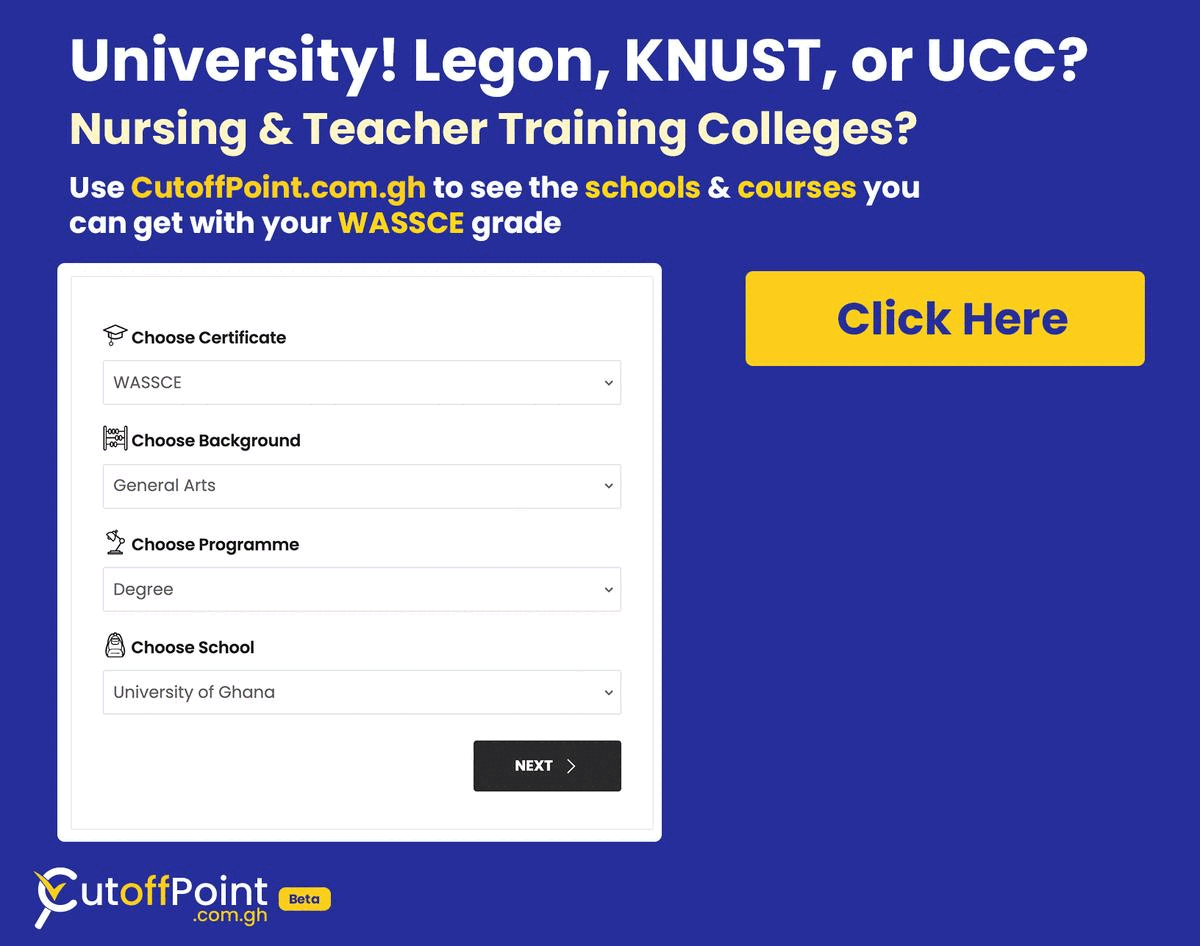GES Online Recruitment Portal – How to Apply, Eligibility and More
Get Access to PASSCO
Access past questions, answers, and study materials for WASSCE, BECE, and more.
The Ghana Education Service (GES) which is established under the Ministry of Education has launched its recruitment portal for both teaching and non-teaching staff.
Periodically, new staff are recruited to the agency, if you’ve been looking forward to working with the GES as a teacher, it is key to understand how to use the all-new GES recruitment portal since most of the materials you will need to get recruited are accessed directly from it.
Key Benefits of the GES Online Recruitment Portal
The GES online recruitment portal has helped shorten the traditional long process of recruiting qualified personnel, both teaching and non-teaching. This GES Online Recruitment Portal makes it open for all qualified Ghanaians to apply for both teaching and non-teaching jobs at GES.
NB: Most applicants are urged to constantly check if they qualify before applying for a position.
Ghana Education Service (GES) Recruitment Eligibility
If you are applying to work with Ghana Education Service (GES), you should have;
Completed and passed the final year college of education examination (priority for 2018/2019)
Completed mandatory national service
Passed the teacher licensure examination
Be prepared to work wherever he/she is posted by the GES
The Main Categories of Applicants
All categories of applicants, both teaching and non-teaching staff are allowed to submit their applications to open vacancies. It is also added by GES that, the educational qualifications of applicants will determine if they will get the positions they apply for. To be gainfully employed in the educational sector, the Ghana education service demands a certificate to prove you are capable of passing knowledge and information to students in the classroom or outside.
Available Positions for Non-Teaching Staff
- Budget officer
- Planning officer
- Inspectorate Training officers
- Public relations officer
- Supply officer
- Early childhood coordinator
- Basic school coordinator
- Guidance and counselling coordinator
- School health education coordinator
- Special education coordinator
- Second cycle coordinator
- Girl child coordinator
- Human resource manager
- Girl child coordinator Science, technology, mathematics innovation coordinator
Other Positions Available are;
- Administrators
- Watchmen
- Cleaners
- Clerks
- Typist
- Storekeeper
- Cooks
- Pantry hands
- Accountants
- Labourers
- Artisans (electricians, carpenters, mason, plumbers)
The GES Recruitment Exams
Prospective teachers who apply to work with the Ghana Education Service are expected to write and pass an aptitude test. This is just part of the processes that the agency follows to ensure that qualified hands are allowed to handle students in classrooms. The examination questions cover English language, quantitative and logical reasoning, and a test of their supervisory judgement skills.
How to use GES recruitment portal
The online GES promotions recruitment portal has been customised in a way that makes navigating through it more manageable. There are three things that you can do through the portal: pay for evoucher code, apply for Director II Promotions, and check the status of your promotion exams.
How to pay for evoucher code
Once you are on the agency’s official portal, here are what to do to make payment for your evoucher code:
- Click on the “eVoucher Card” button.
- You would be asked to choose from two options, which are to either purchase eVoucher for promotions exam status or promotions application.
- Once you have clicked on the one that relates to you and the page opens up, select your mobile wallet for paying.
- Type in your mobile number and a functional email address as that is where you will receive your invoice.
- After filling the form, click on the “Submit” button and await an approval message.
- With the mobile number that you entered while filling the form, dial *170# on your phone.
- Then, from the options that pop up, choose my approvals before entering your identification number (PIN).
- After that you should have your voucher code sent to the mobile number which you will need for further processes.
How to access the Director II application form
- Once you are on the portal, choose the “Promotions” option, and click to apply.
- Next, enter your already purchased voucher code.
- Then, click on the “Access Application” button where you will be able to fill the form.
Note that if you already have a staff ID, all you need to do is enter the number before clicking on the “Access Application” button to fill the form.
How to check your GES promotions exam status
Before you can check the status of your written examination, it is expected that you have your staff ID. So, with that on the ground, here are steps to follow:
- Visit the official page Click on the “Check your promotion exams status” option
- After the page opens up, input your staff ID as well as your eVoucher card number
- Then, click on the “Submit” button and wait for the next information.