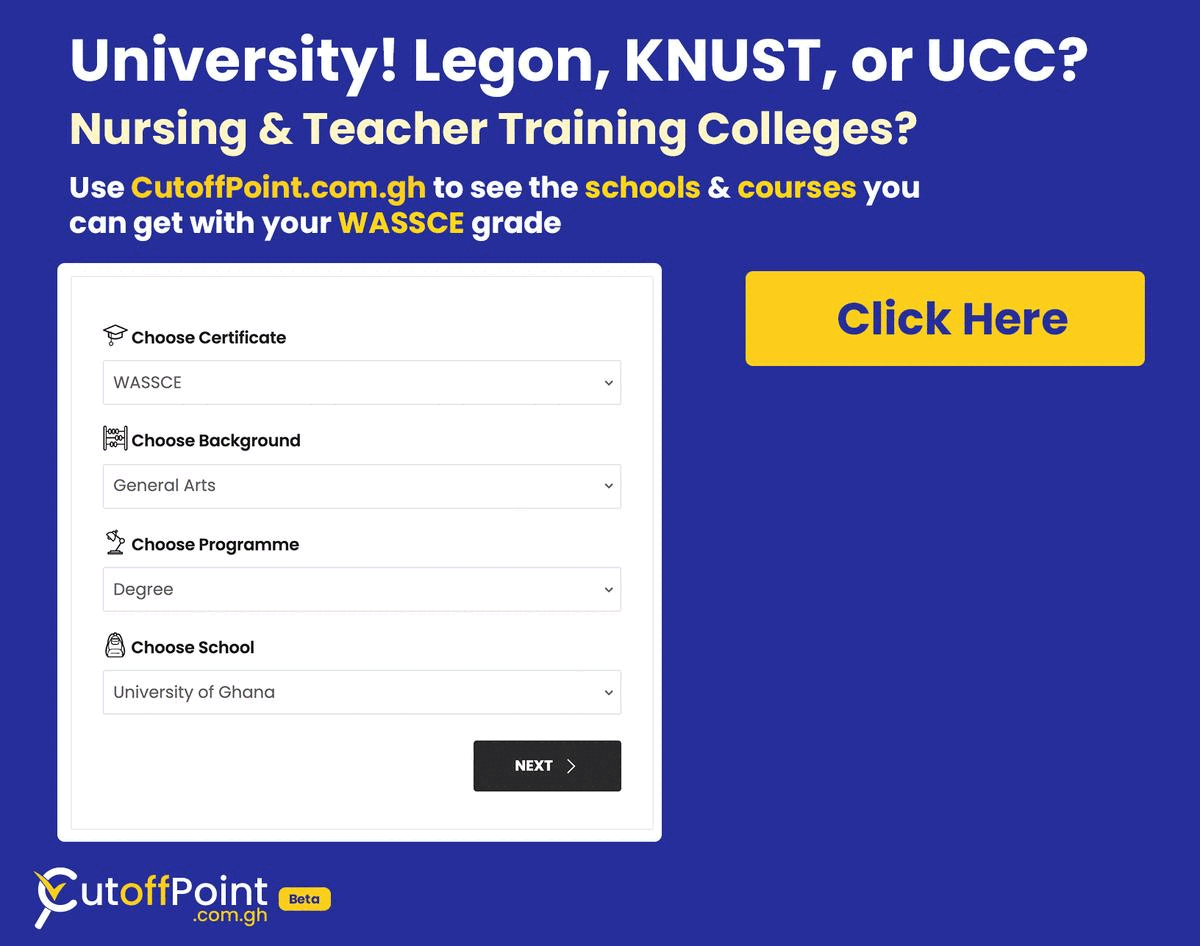How to Check WASSCE Results on Phone Fast and Easy – 2021
Get Access to PASSCO
Access past questions, answers, and study materials for WASSCE, BECE, and more.
The earlier you check your WASSCE results, the better. Most people delay and by the time they check, it will be too late for them to apply for school the same year or even register for NOVDEC if need be.
WAEC has made it easier for students all over thee country to access their results fast and easy through mobile phones. You do not need to go to an internet cafe to purchase time and pay extra to print and all.
In this step-by-step guide, we will look at how to check your WASSCE results on your phone fast and easy in 2021.
When will 2021 WASSCE Results come out?
The 2021 WASSCE results is expected to be out before 10th December 2021. This will be the provisional results.
How Do I Check My WASSCE Results on Phone?
To check your WASSCE results on phone without buying a scratch card, you need to follow the steps below;
- Visit ResultsChecker.com.gh with your smartphone
- Choose the card type you want to buy. eg: WAECDirect Results Checker
- Enter the number of cards you want to buy and the amount will be automatically calculated
- Click on “Buy Now”
- You will be taken to a new screen where you enter your name and phone number (Card details will be sent via SMS to the phone number you enter here)
- Click on “Proceed to Payment”
- On the next screen, choose Mobile Money and enter your MoMo number. You’ll be sent an OTP to confirm.
- Confirm the payment on your phone.
- You will instantly receive an SMS with the WASSCE Results Checker PIN and Serial and instructions to check.
Kindly note that you can also use the above steps to check your results using a computer or tablet.