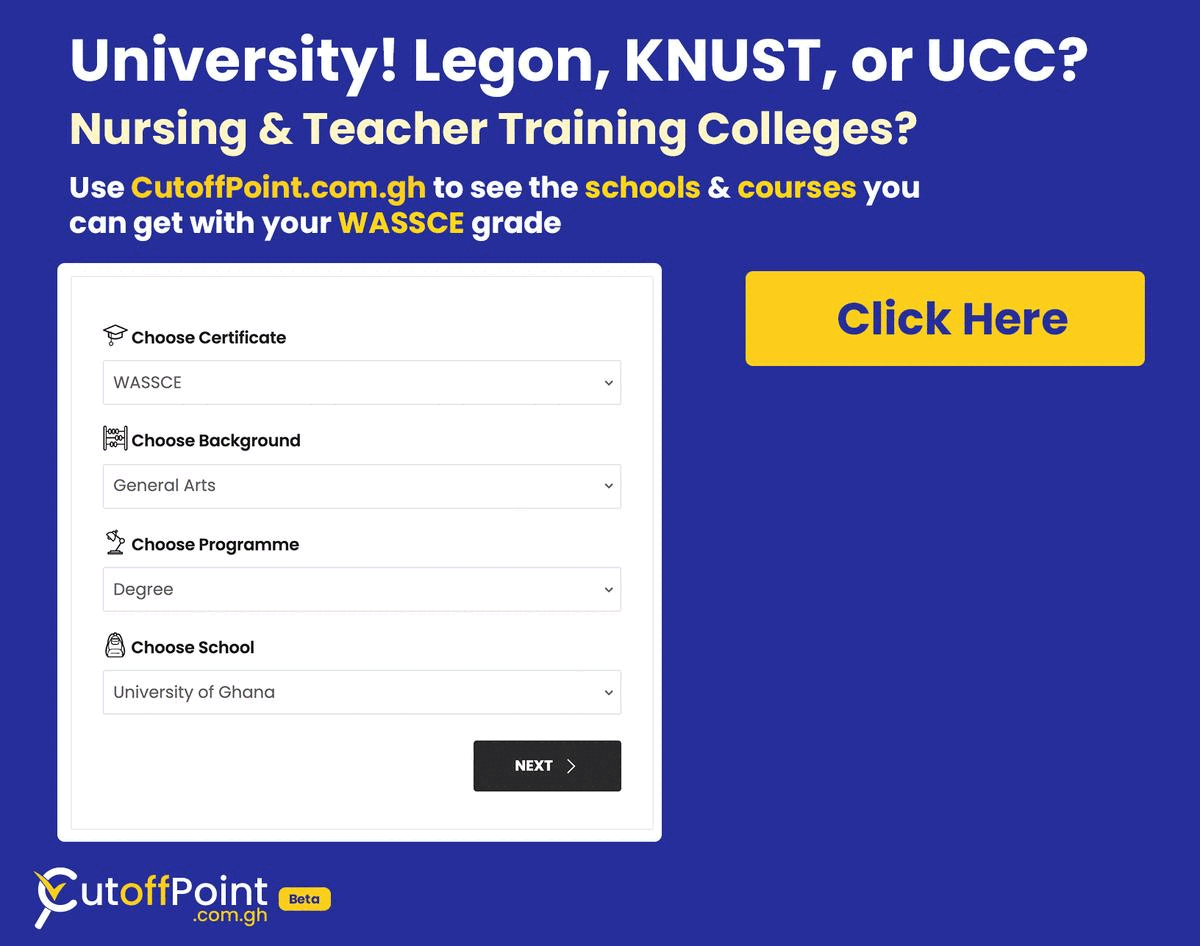How to Check Nov/Dec Index Number and Print Easily – 2022 [UPDATED]
Get Access to PASSCO
Access past questions, answers, and study materials for WASSCE, BECE, and more.
After registering for Nov/Dec, your next step will be to know your index number, examination centre, examination dates and start/end time. This will help you plan and prepare well for the examination as you have the key information you need ahead of time.
In this post we will only look at the steps to check your Nov/Dec index number online. However, I have other comprehensive posts on how to check examination centre, examination dates and start/end time of Nov/Dec, you can see links to them after this post.
How to Check Nov/Dec Index Number Easily – 2022
Below is a step-by-step guide on how to check your Nov/Dec index number easily
- Visit the Nov/Dec registration webpage registration.ghanawaec.org/wassce using a web browser, preferably Google Chrome
- Select “Click Here To Print Your Index Numbers”
- Input your Invoice Number generated at the time of registration. (Click here to see steps to generate your invoice number if you’ve misplaced yours.
- Click on “Fetch Index Sheet”
- At the bottom of the retrieved index number page, tap on “Click Here To Print” to print out your Index Number

- Done
Kindly keep this information safe and remember you will need it urgently on the day of examination to enter the examination hall.
I checked my Nov/Dec Index Number but nothing came, why?
If you checked your Nov/Dec index number but nothing showed, kindly wait for a little while and try again, it may be due to heavy traffic on the website as a lot of people are also checking. However, if you tried numerous times but still failed to show, kindly reach out to WAEC’s support for assistance.
How to contact WAEC’s Support Team on Nov/Dec issues
Below is a simple guide on how to contact WAEC’s support team on Nov/Dec related issues
- Visit thee WAEC help center / help desk webpage helpdesk.waecgh.org using a web browser, preferably Google Chrome
- Click on “Open a New Ticket”
- Fill in your contact information (email, full name and phone number)

- Choose “Registration” option from the “Help Topic” drop down
- Click on “Create a Ticket”
- Write the summary of your problem in the “Issue Summary” box
- Write the full problem you are facing in the “Detail box”
- Attach a screenshot of your issue to show exactly what you are facing
- Click on “Create Ticket” button to create your ticket

Sample Support Ticket Message
Below is a sample support ticket message you can copy, edit and use in reporting your Nov/Dec related issues to WAEC
Hi,
I have tried several times to access my index number for the WASSCE private exam (Nov/Dec) but nothing shows. I would appreciate any form of support to help me get my index number.
My Invoice number is: (input your invoice number here)
Thank you
Importance of the Nov/Dec Index Number to Candidates
Below are some of the importance of the Nov/Dec index number
- Access to examination hall will be denied without your index number: Without your Nov/Dec index number, the invigilators will not allow you to enter the examination hall and will disturb your chances of writing the once a year Nov/Dec exam.
- You will not get marks and grades without your index number: Without your Nov/Dec index number at the back of your examination answer booklet, your marks will not be credited to your and your exam will be rendered void resulting in “F” for your grade.
Summary
Having your Nov/Dec index number early will allow you to prepare well knowing you are now officially registered for the WASSCE private exam. I wish you the best of luck in your exam and if you do need any further assistance, do not hesitate to share in the comment tab on this post.
You can also click here to join the Learn in Ghana Community to access expert support from us.